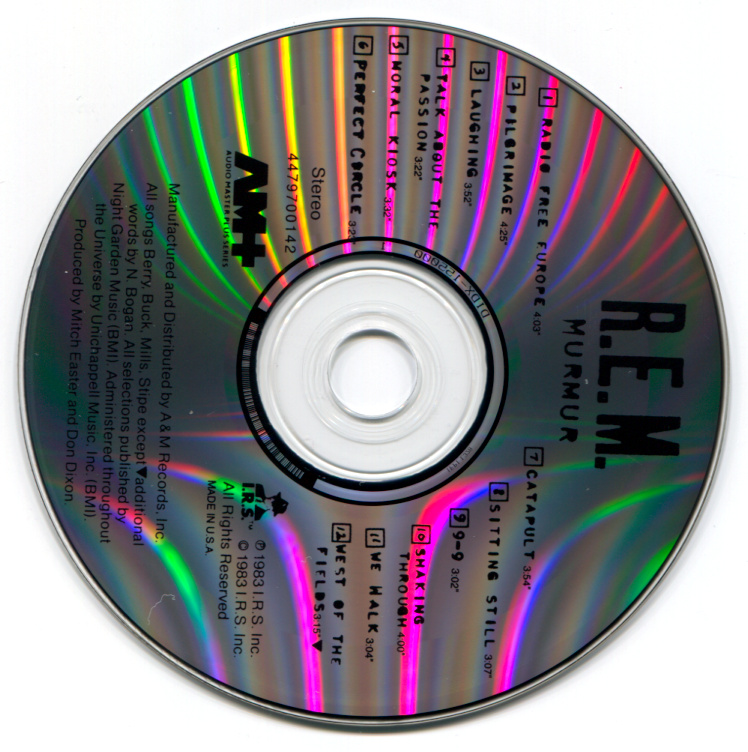MusicBrainz contributors tend to be quite… thorough sorts of folks. Lets take a look at what I’ve been up to over the course of the past few days.
Day 1
I’ve worked on a few Picard patches recently, including one that allows tagger script to access metadata from loaded files, and another that saves MusicBrainz track IDs to files. In the interest of giving these a thorough workout, I loaded my entire music library into Picard and went through album-by-album, reviewing the changes that Picard was going to apply and saving if the changes looked good.
Now, it’s been a few months since I’ve last done this, and the metadata in my collection is fairly out of date. There’s a fair number of changes being made to my files, so I’m making a few tweaks as I go – selecting the correct edition of a few albums which have gotten newly added data, and keeping an eye out for any “bad” edits that I may have missed.
Along the way, I notice that one of the CardCaptor Sakura soundtrack albums doesn’t have a catalog number or barcode. “An easy fix!” I think, as I go to look up the release in the MINC database, which is run by the Japanese music industry and has pretty comprehensive details on major label releases from the past 25 years or so.
Naturally, the soundtracks are also missing ISRCs, which I add, and are missing works, which I also add. I manage to finish adding these details to the first 3 CardCaptor Sakura albums before heading off to bed.
Day 2
Along the way while editing the soundtrack albums, I had noticed that the data for 丹下桜 (Tange Sakura) was a bit of a mess. I had left a tab open on her page to remind me to take a look later – and since it is now later, I take a look. A good place to start when cleaning up an artist is always recording merges. There’s usually a few fairly obvious ones: recordings off pseudo-releases that should be merged with the corresponding ones from the real releases, recordings off compilations that should be merged with the ones from the original releases.
Next I take a quick look at her works page, and… it’s practically empty. (And also has a duplicate, which I go ahead and merge.) So I open up an album in the release editor, and start looking up work info. (For Japanese releases in this genre, cross-referencing Wikipedia, VGMdb, and the MINC database will give very comprehensive information.)
Out of curiosity, I start following links in the MINC database to see what other releases the songs I’m looking at have been released on – and I find out that 丹下桜’s is far, far from complete.
By some time very early in the next morning, I have managed to put something like 1 compilation, 2 albums, and 3 or 4 singles into their rightful place on MusicBrainz, all complete with crosslinked recording and work information.
Day 3
There hasn’t really been any new revelations on this day. I simply continue to fill in 丹下桜’s discography by following links to see where else particular songs have appeared. By the end of the day, I’ve added another 2 albums, 1 mini-album, 5 singles, and 2 compilations. The number of tabs I have open containing things to look at has been going down steadily – and with each release, I find more and more recordings that I can reuse, or works that are already present in the database. Things are going well!
Perhaps one more day and I can finish adding works to the 4th CardCaptor Sakura soundtrack (and maybe the movie soundtrack and some of the compilations too).
I wonder if I’ll manage to ever finish retagging my music collection in Picard like I had originally intended.