So, back on my recommended scanners post, I made a note that CCD sensor scanners that use LED lighting – which at this point is basically all of them – have an issue with scanning CDs. It looks like this:
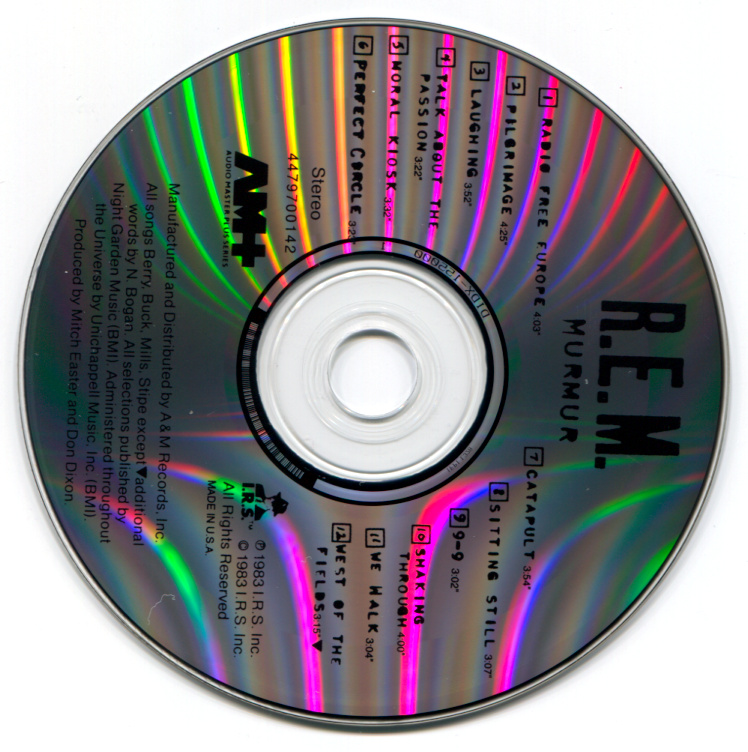
This is, frankly, quite awful. It’s hard to read anything with the light pattern that appears, and it doesn’t look anything like the classic highlight that you see when holding a CD under a single light source, or on a CCFL-lit scanner. But I’ve finally found a solution!
One of the releases I picked up recently had its CDs in little translucent plastic sleeves. If I scanned the CD through the sleeve, rather than directly on the scanner bed, the rainbow pattern completely disappeared! It turned out that the frosted sleeve diffused the light enough to give a clean scan. Unfortunately, the sleeves that came with that release were too wrinkled to get good results, so I had to go look for alternate materials.
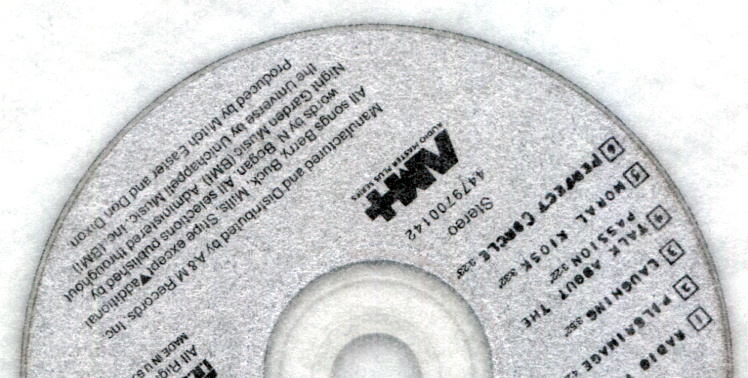
Tracing paper was the first thing I tried – it’s cheap and readily available, but the texture is too strong.

But I found something kind of neat – you can get thin sheets of diffusing plastic intended for film and photography lighting quite readily. I picked up a Rosco Diffusion Kit to get a variety, and their 3027 Tough 1/2 White Diffusion turned out to fit the bill perfectly: It diffused away the light reflection, while leaving text clear and without adding any noticeable texture. (There’s a slight bit of “noise” added, but you have to look real close.)
To give this newly found film a real challenge, I decided to make a new scan of the hardest-to-scan CD I own, from 雪幻ティルナノーグ by Yonder Voice. It has a complex image printed directly on the reflective CD surface. Here’s the results, also showing what CCD+CCFL and CIS scanners look like for good measure:


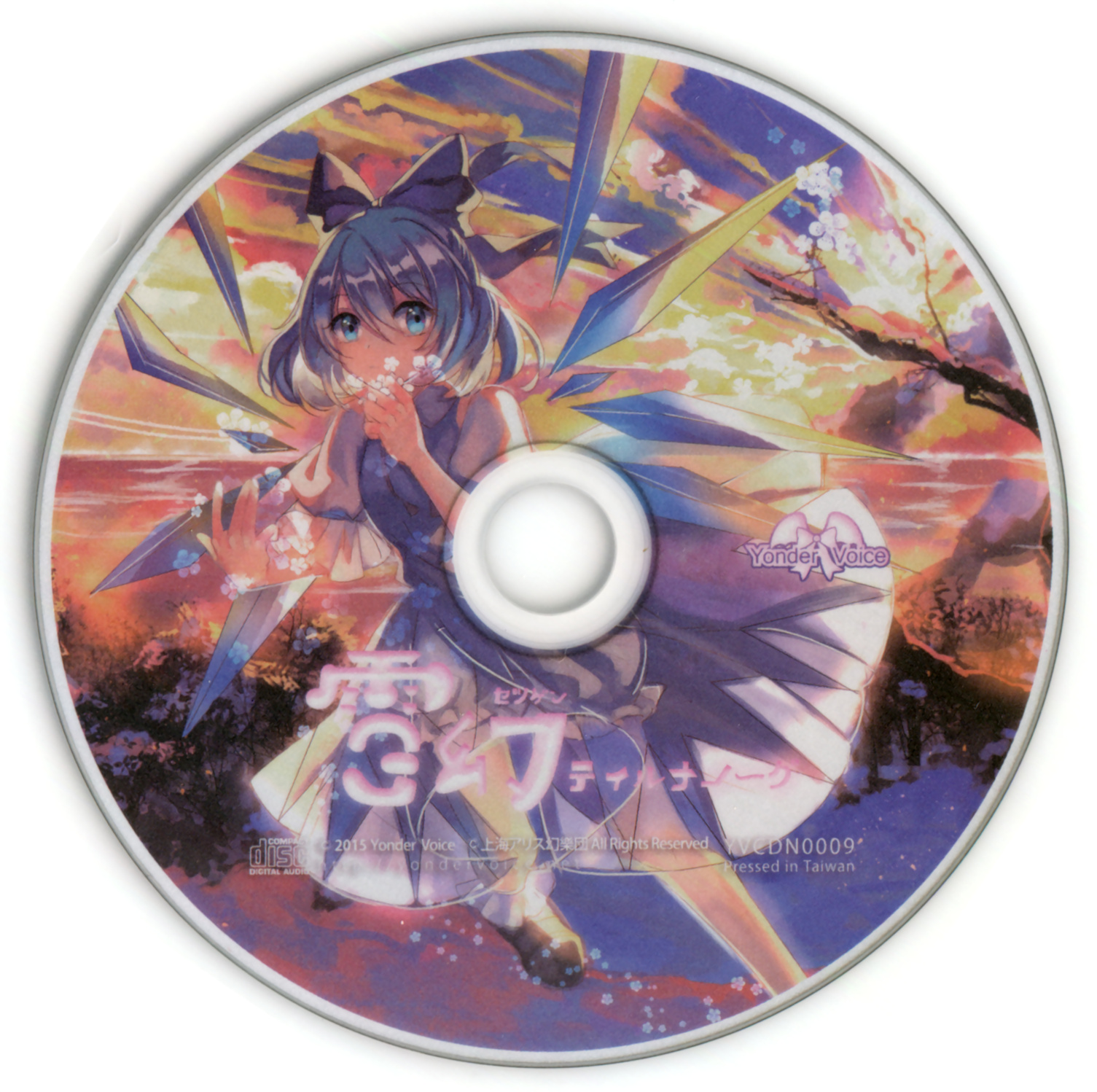
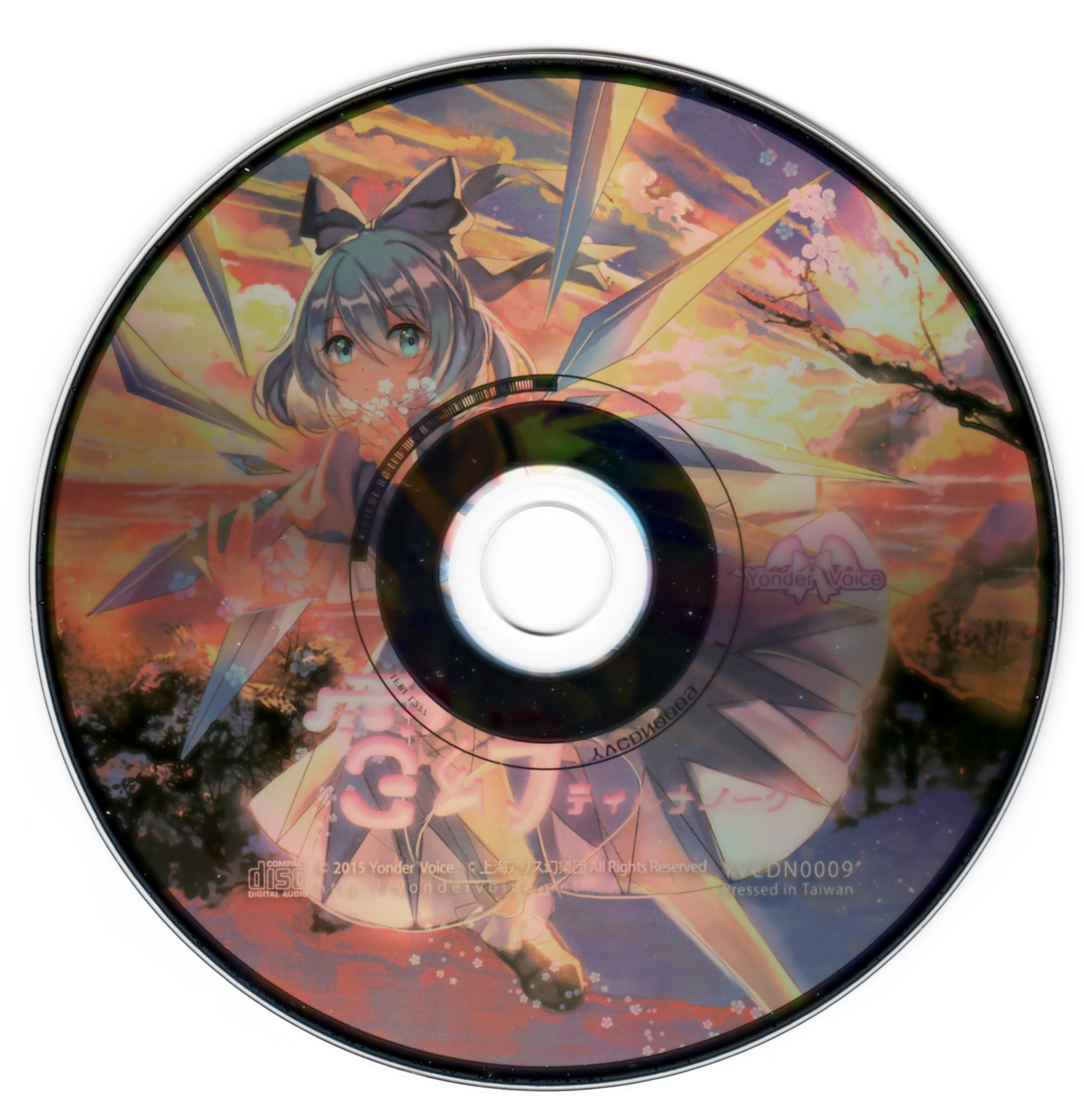
Leave a Reply